CHARLOTTE, N.C. — Amazon is rolling out what’s called Amazon Sidewalk, a setting that will automatically share some of your bandwidth in your neighborhood.
The big hoopla is over the fact that Amazon has automatically enabled this feature for you, and if you don’t want to participate, you actually have to choose to opt-out.
Sidewalk is a setting that will share a piece of your internet with others to create a neighborhood network. Amazon’s website says, “Amazon Sidewalk creates a low-bandwidth network with the help of Sidewalk Bridge devices including select Echo and Ring devices. These Bridge devices share a small portion of your internet bandwidth which is pooled together to provide these services to you and your neighbors. And when more neighbors participate, the network becomes even stronger.”
RELATED: Federal authorities seize majority of payment Colonial Pipeline sent to hackers following shutdown
So, does it cost anything? Nope, Amazon says it's free. Do you enroll in it? Nope, Amazon does that for you automatically.
So, would your privacy be compromised? Amazon says no, citing multi-layer security that will protect users.
Amazon’s website specifically addresses this issue saying, “Preserving customer privacy and security is foundational to how we’ve built Amazon Sidewalk. Sidewalk is designed with multiple layers of privacy and security to secure data traveling on the network and to keep customers safe and in control. For example, Sidewalk Bridge owners do not receive any information about devices owned by others connected to Sidewalk.”

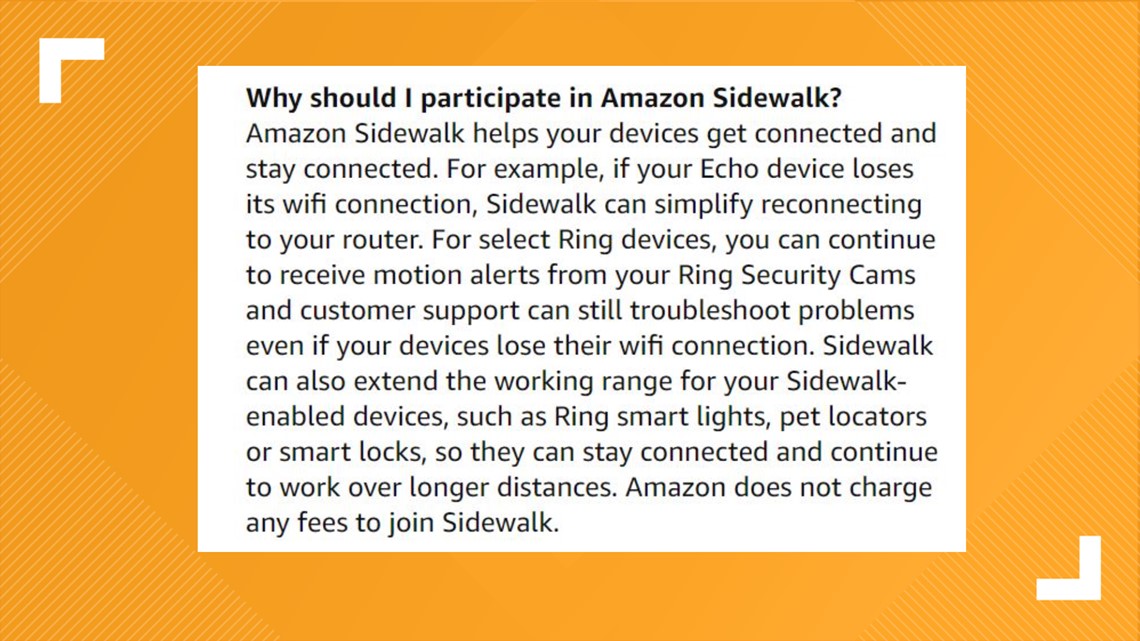
Privacy experts say not so fast.
“I am not a fan of anything you should have to opt-out of," said Alex Hamerstone, a self-identified hacker who advises banks and large companies on how to lock down their cybersecurity. "You should be able to opt-in, right? People should be given the choice.
“Even younger people who grew up with the internet are a bit freaked out by this,” Hamerstone said.
Remember, this feature automatically enrolls you, so how do you opt-out if that’s your choice? It’s easy and can be done in six quick steps.
- Open your Alexa app.
- Tap "more" in the lower left corner.
- Tap "settings."
- Tap "account settings."
- Tap "Amazon Sidewalk."
- Switch it to the left, which disables it. It should then say disabled and will remain off until you turn it back on.
WCNC Charlotte is always asking "where's the money?" If you need help, reach out to the Defenders team by emailing money@wcnc.com.
This service is not available in many places, not yet anyway, but it’s coming. Log on to Amazon and read the fine print about this so you can decide for yourself about your participation.
The tech world is a bit skeptical.
“It’s not going to use a lot of bandwidth, but again, it’s happening without people’s expressed permission, and the good thing is, you can turn it off,” said Eric Griffith, the Features Editor at PCMag.
Contact Bill McGinty at bmcginty@wcnc.com and follow him on Facebook.

